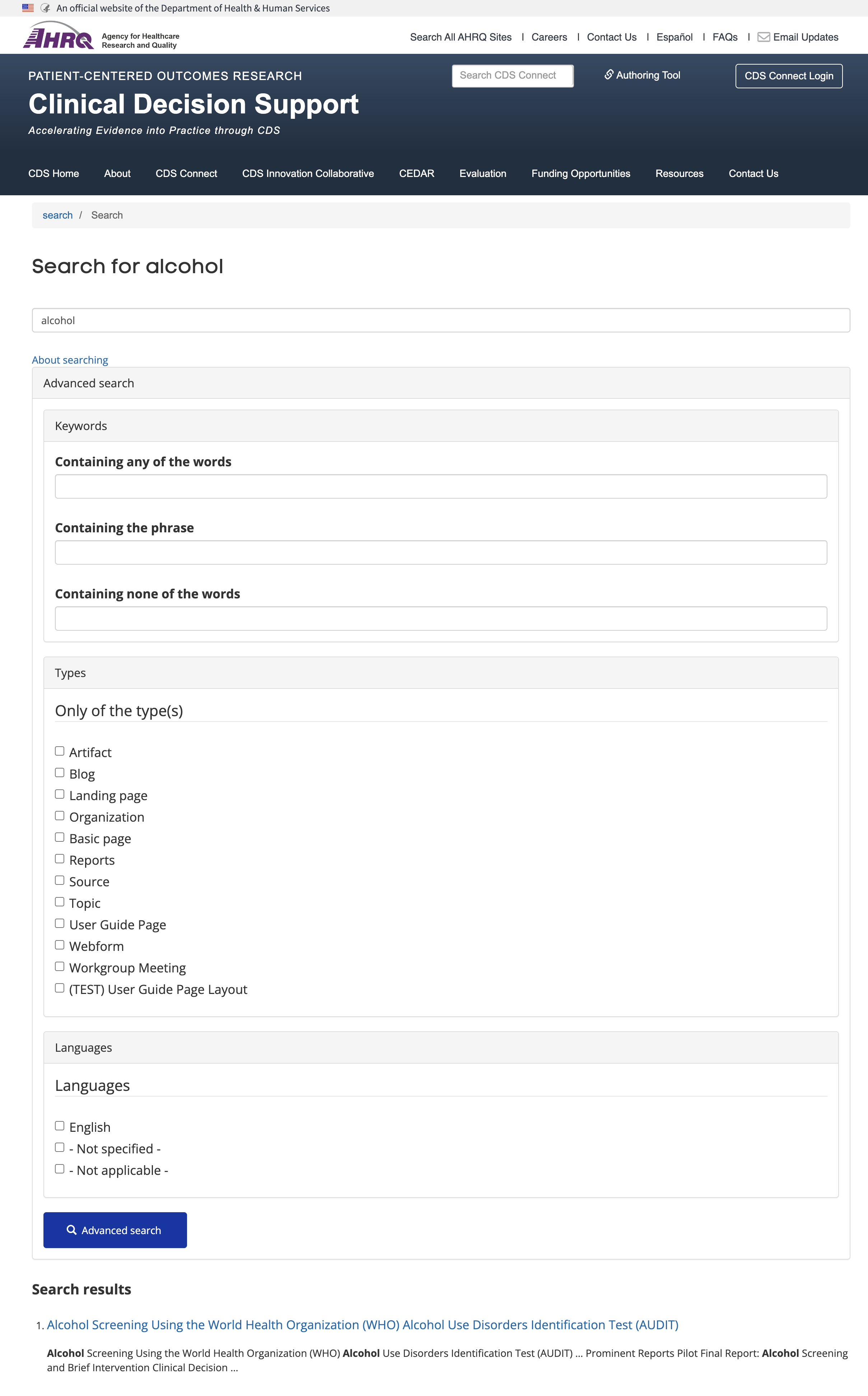Searching the CDS Connect Site
To identify content on the CDS Connect site (i.e., locate content beyond the Repository), use the Site Search feature located in the main header of the Clinical Decision Support page.
The Site Search is set to return the top 10 results related to the term entered in the “Search” field.
See (https://cds.ahrq.gov/search/node/help) for tips on constructing search terms.
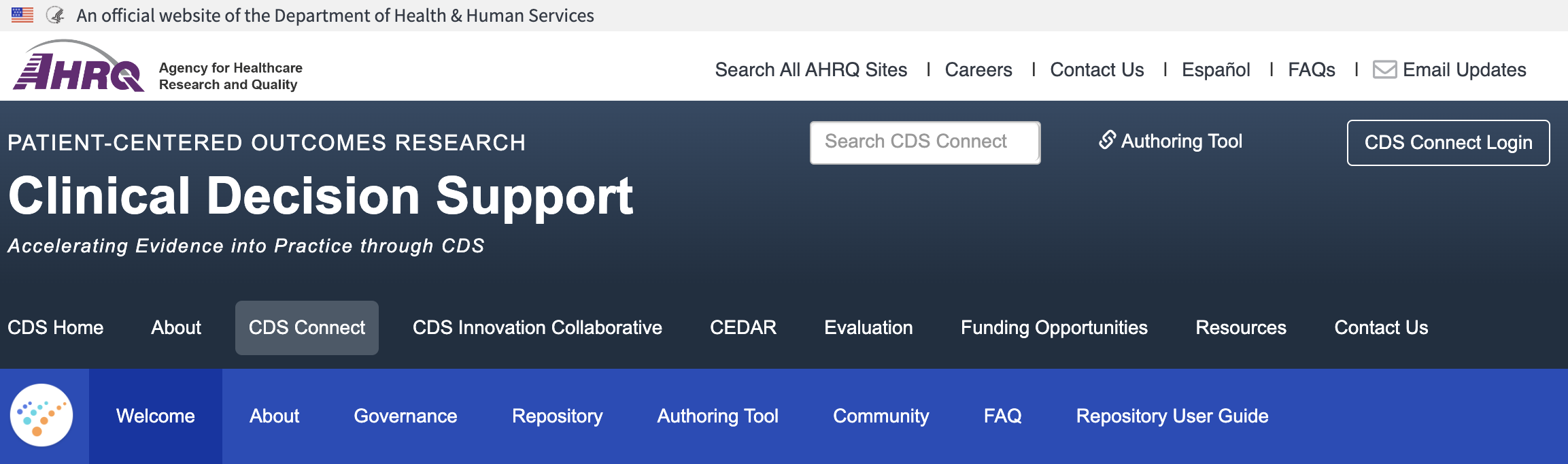
After conducting an initial search, you may modify the results using an advanced search. Click on the “Advanced Search” term to expand the feature and access the advanced search controls.