Exploring CDS Connect Artifacts
The Explore CDS Connect Artifacts page allows you to search for and find recently published or updated artifacts, as well as browse the entire Repository collection.
On the top of the Repository page, you will see a short list of the most recently updated artifacts under the title “New Artifacts,” as shown below.
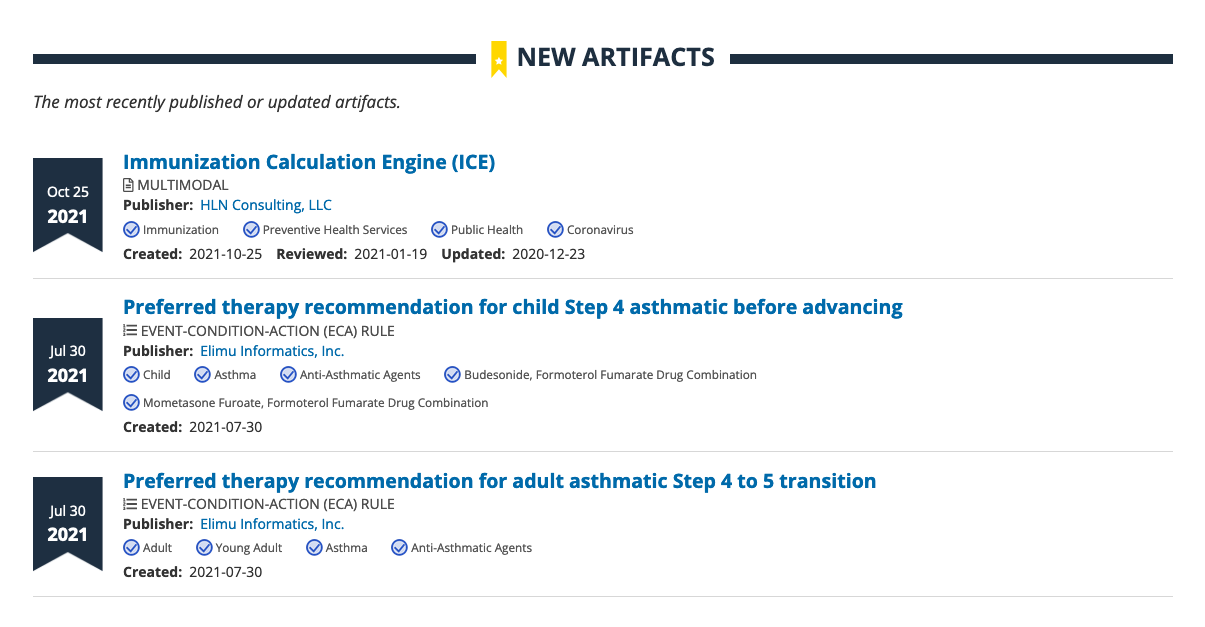
On the second half of the page, you will see an “All Artifacts” section, where all artifacts in the Repository are listed to browse. You can navigate through the entire Repository with the pagination block at the bottom of the listing.
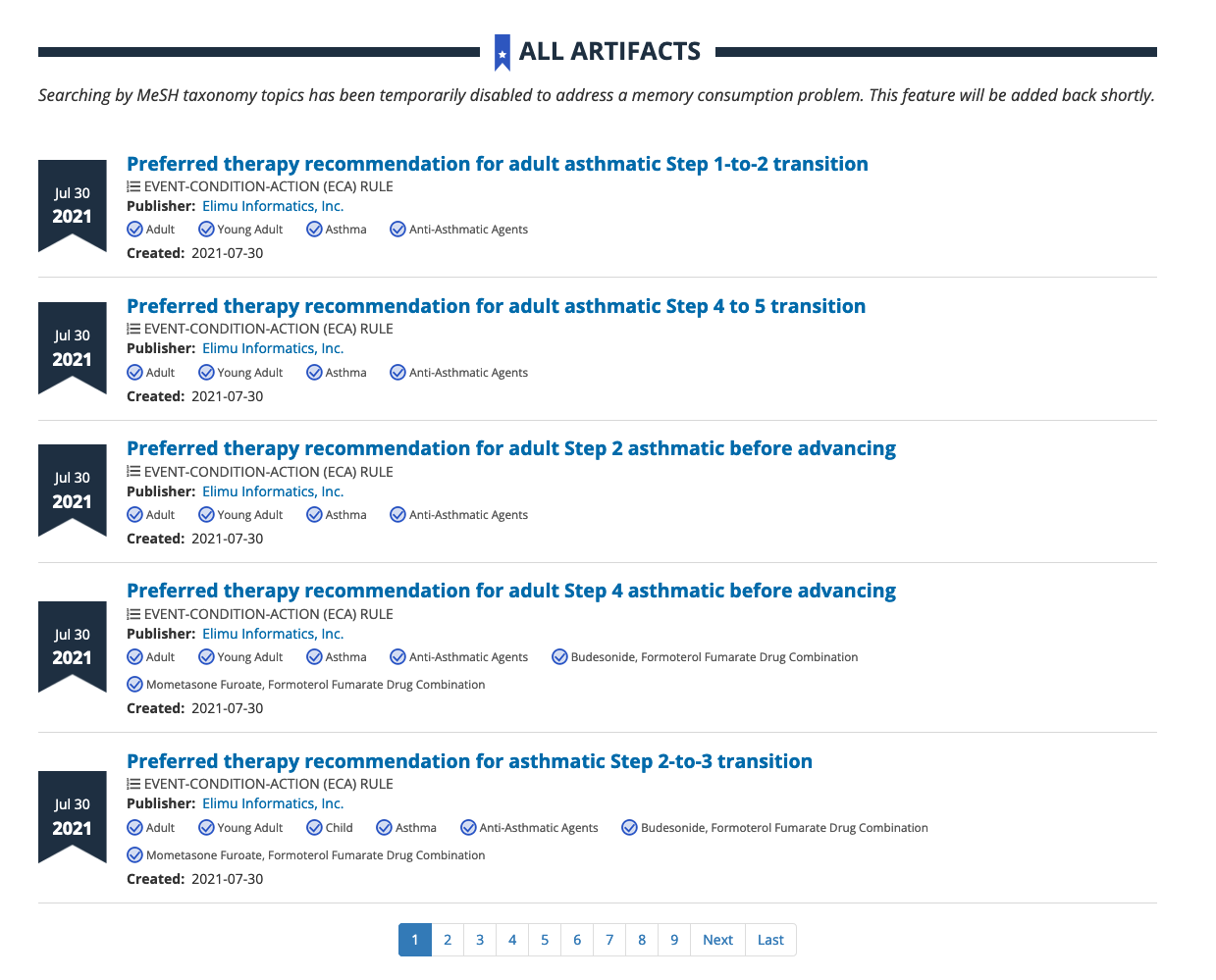
The Artifact Summary displays the artifact’s title, type, publisher, associated Medical Subject Headings (MeSH) terms, and important dates in the history of the artifact (e.g., date created, date last reviewed, date last updated). The graphical banner on the left of the Artifact Summary displays the date the artifact was most recently evaluated by the artifact’s publisher and serves as a quick way to understand the currency of the information in the artifact. Depending on the last actions by the artifact’s publisher, this date may be any of the three historical dates (date created, date last reviewed, date last updated).



